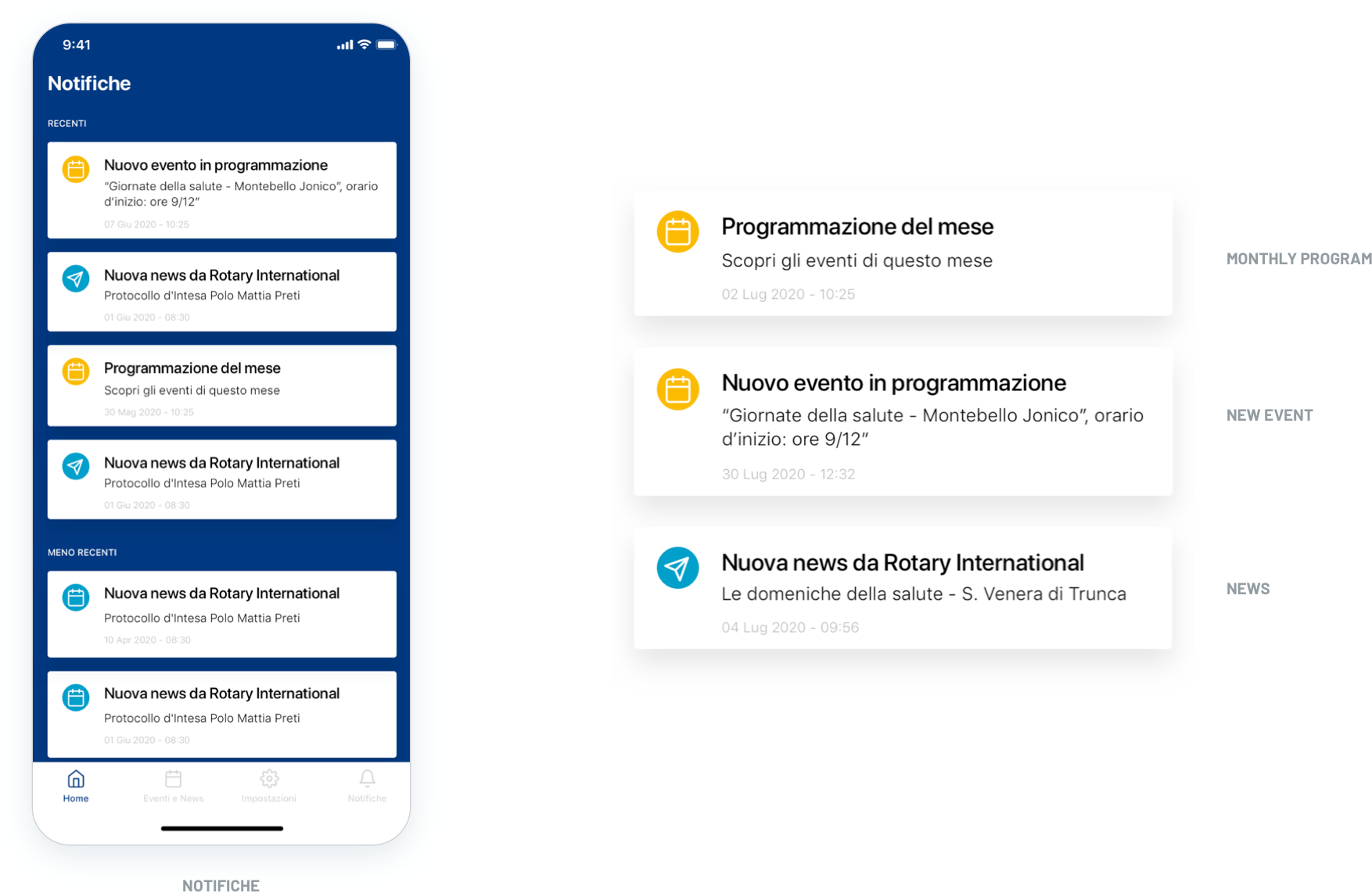Rotary Club Reggio Cal. – Mobile Design
Year
2020
The client
Rotary International is an international service club founded in Chicago in 1905. It is structured in Clubs - more than 33,000 in almost all countries - grouped into Districts and Zones.
"Service above self" is the official motto of Rotary and concisely expresses its philosophy. Numerous are the initiatives of the Rotarian members to promote peace and international understanding through service actions carried out in the territory.
Project requirements
- Mobile app for members of the Reggio Calabria Sud "Parallelo 38" club
The central part of Rotary life is the weekly meeting ("conviviale" in Italian), a friendly social gathering helpful in organizing service activities. Convivial meetings are held on set days and times established by the individual Club.
To make it easier for members to join, the Reggio Calabria Sud "Parallelo 38" Club wants a mobile app that allows members to stay up to date on the Club's initiatives and offers dedicated features and services.
Information Architecture
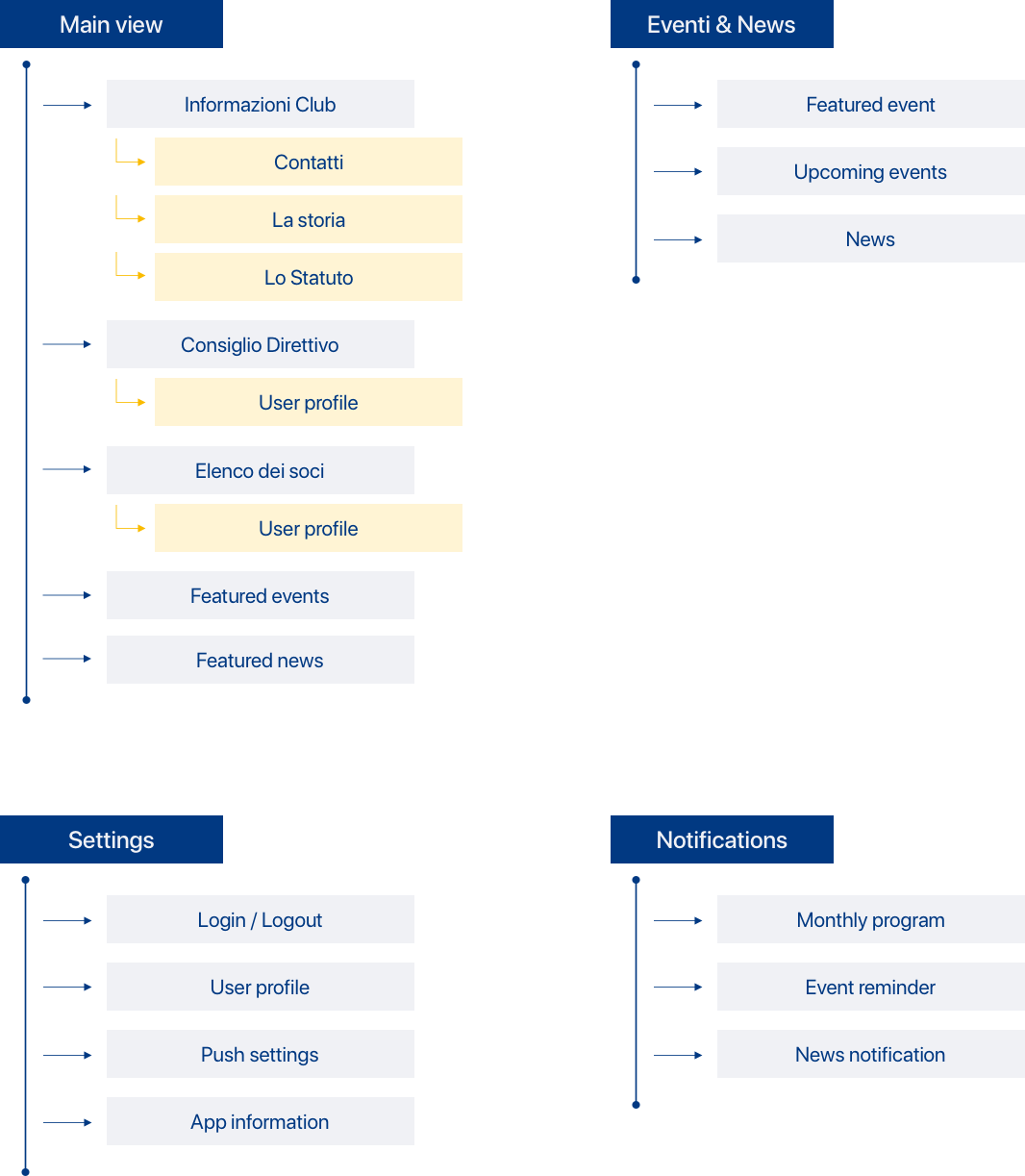
Wireframe
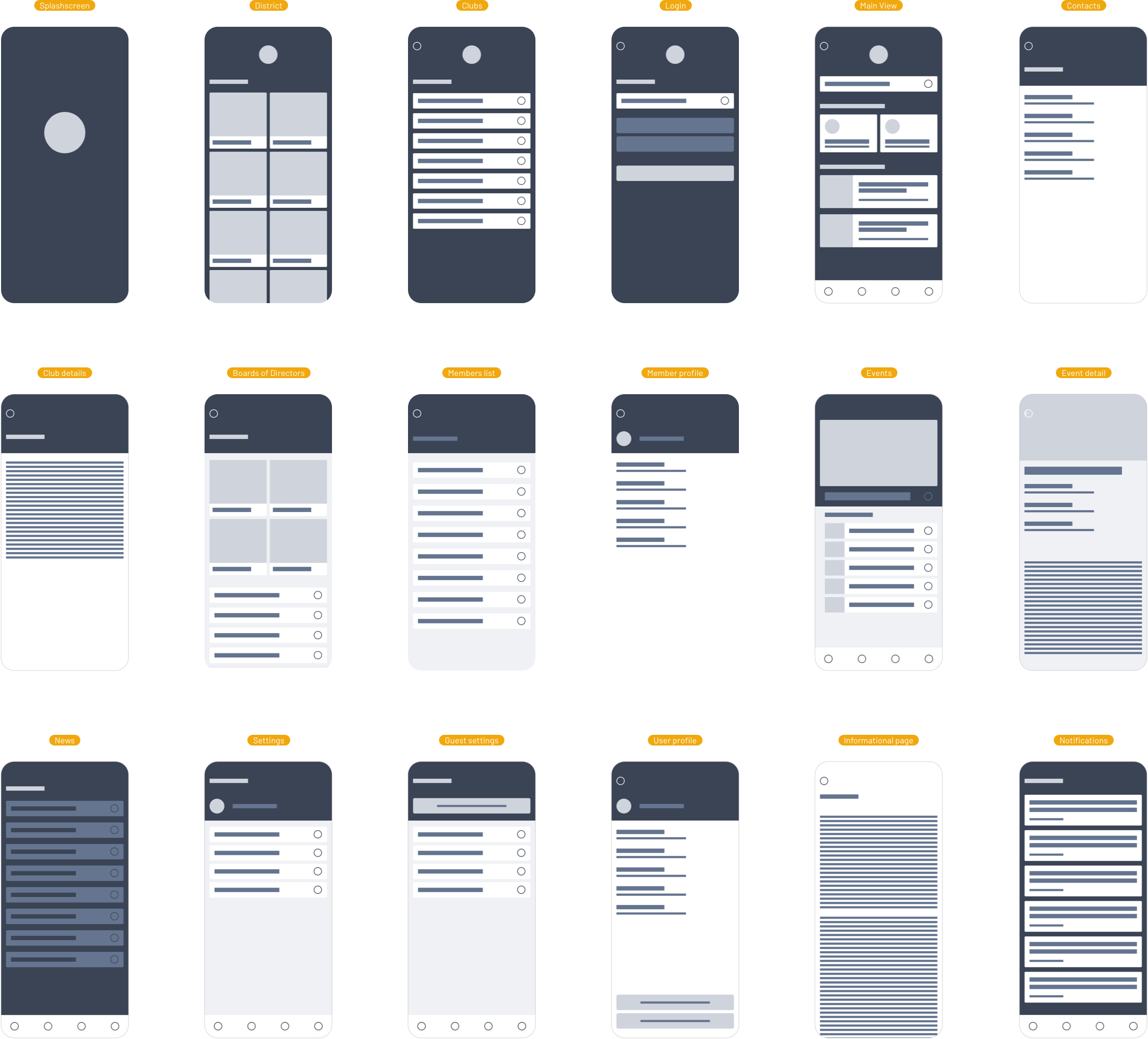
Design System
Typeface
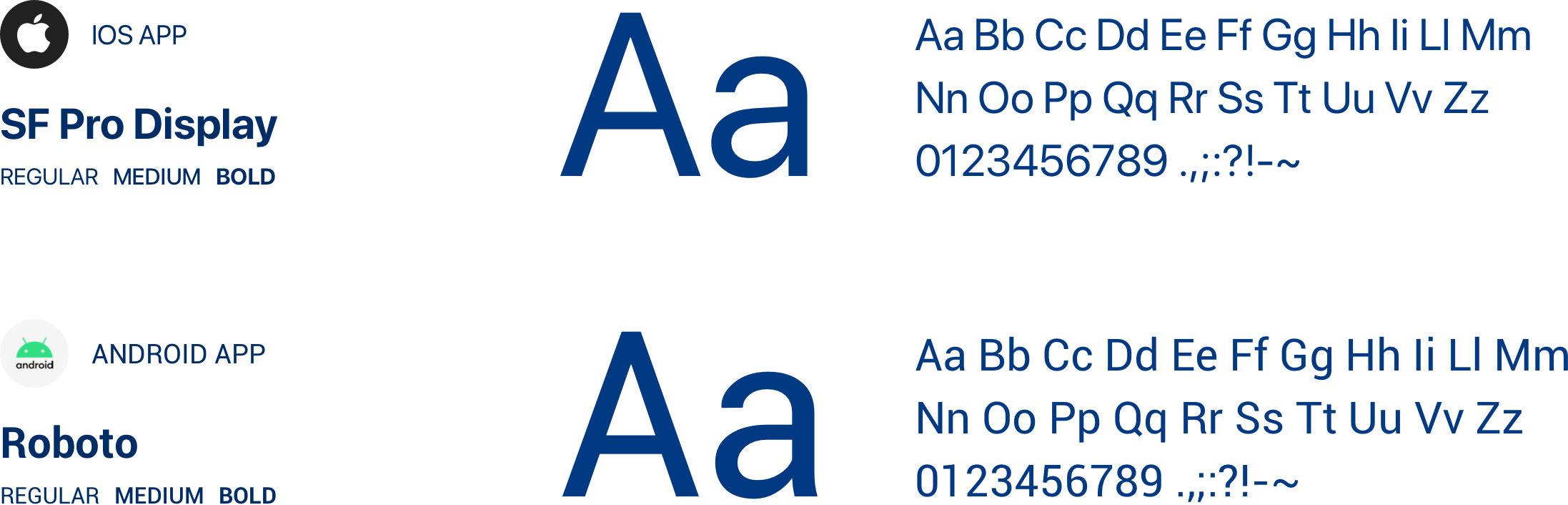
Icons
Feather Icons
Colors
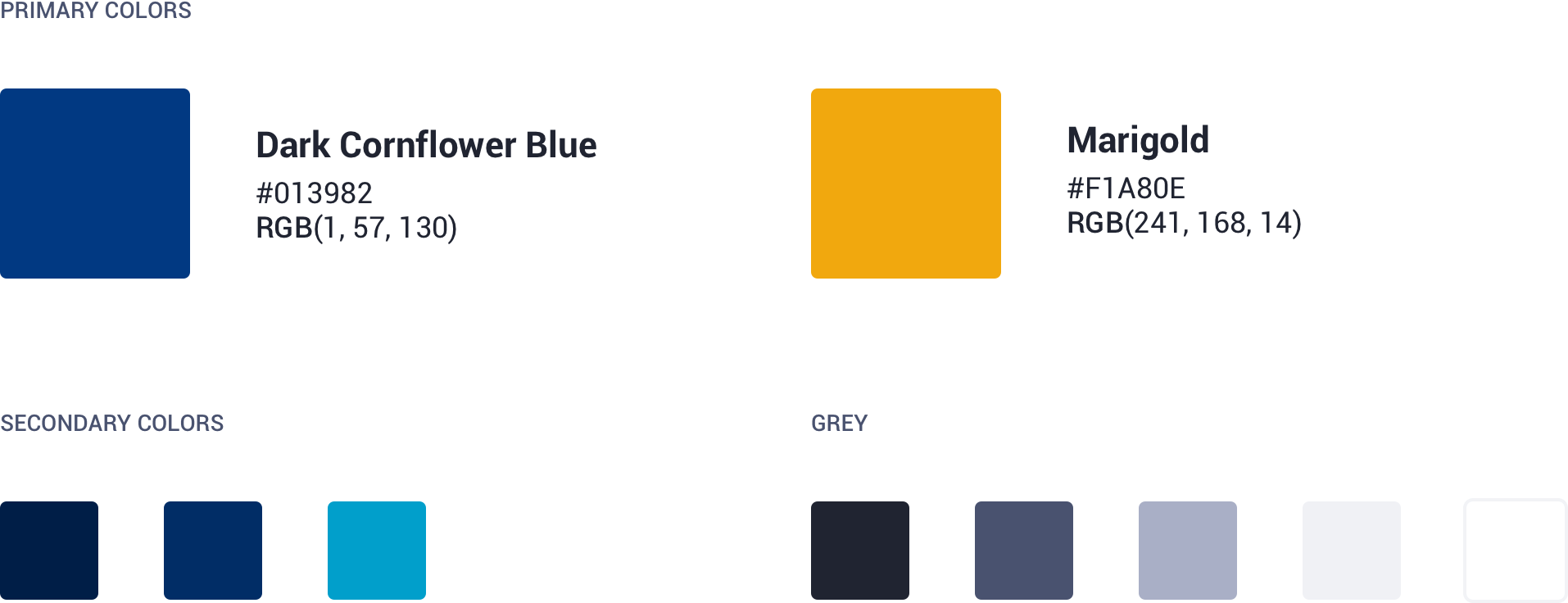
Rotary Mobile App
Onboarding
First access
Once launching the app, the user must first select the District and their Club. The login screen shows selected District and Club, the fields input to access with their credentials and the button to continue browsing as a guest.

Users' credentials
The Club Secretary creates each user's login credentials. For security reasons, credentials cannot be transmitted unencrypted to users, so the user who logs in for the first time must reset the password associated with his email address.
After resetting their password, the user returns to the login view to enter their credentials and access the app.
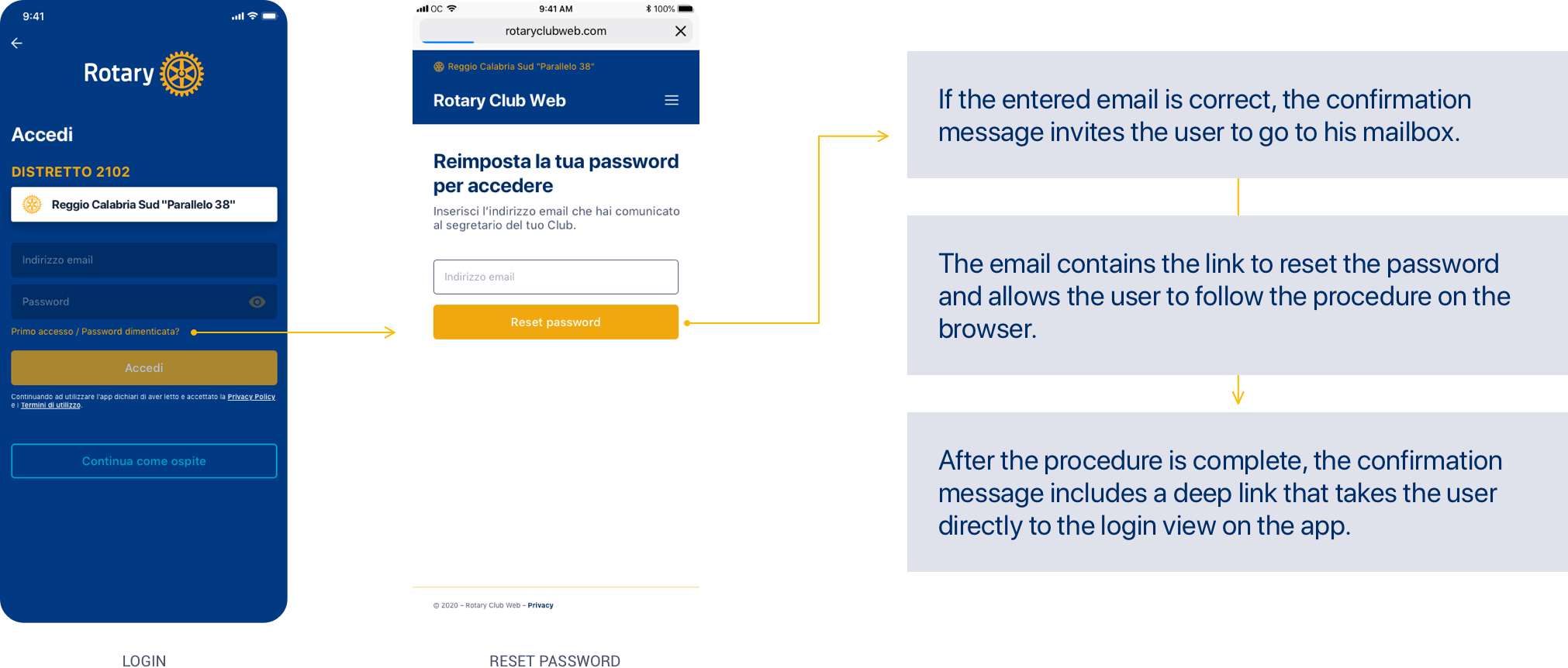
Log in
The flow is more straightforward if the user has previously logged in to the app. After selecting District and Club, he can directly enter credentials and click on the Login button.
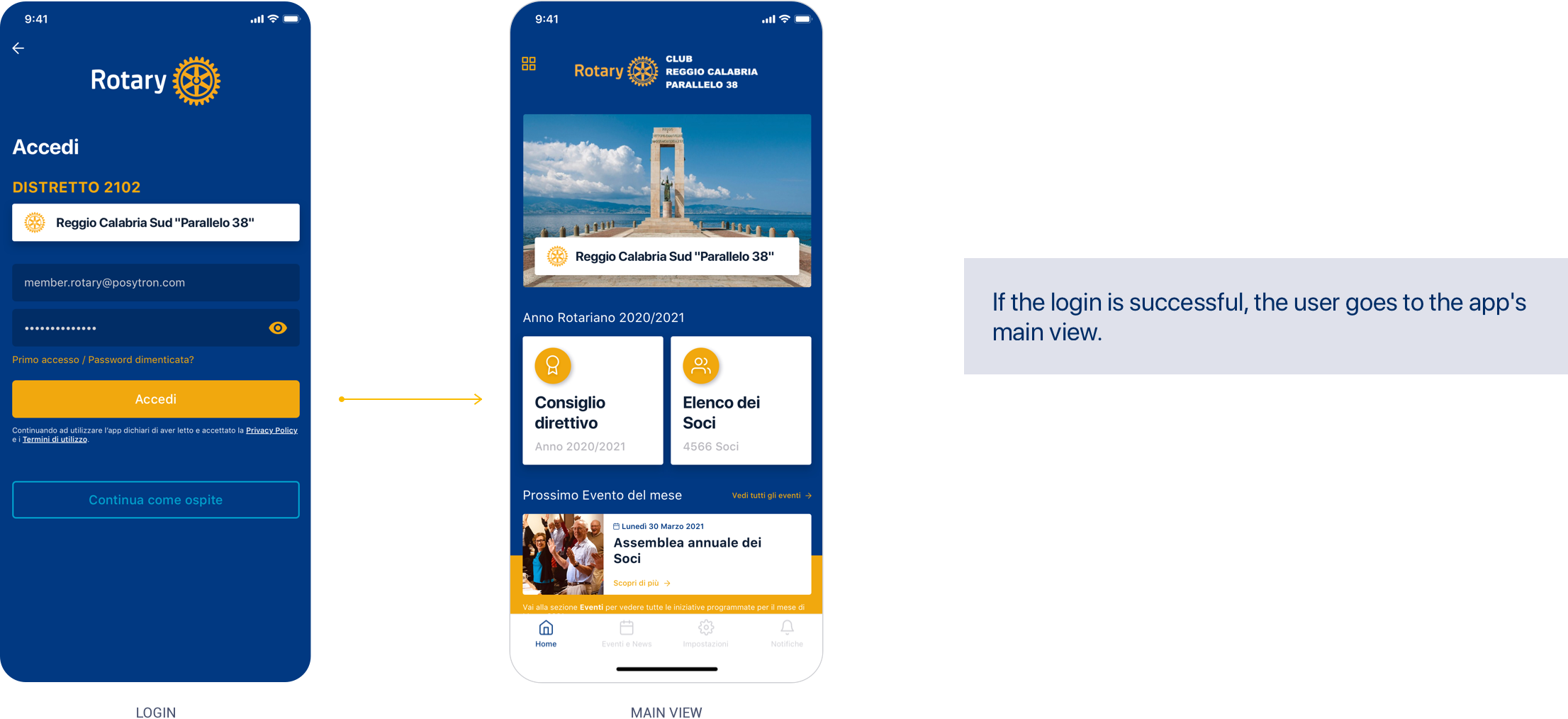
Access as a guest
The user can navigate inside the app (selecting District and Club as desired) without logging in by tapping on the "Continue as a Guest" button. The user/guest will view almost all content except sensitive content, e.g., the Member Directory. Tapping on sensitive content invokes the login view to allow users to access and view all content freely.
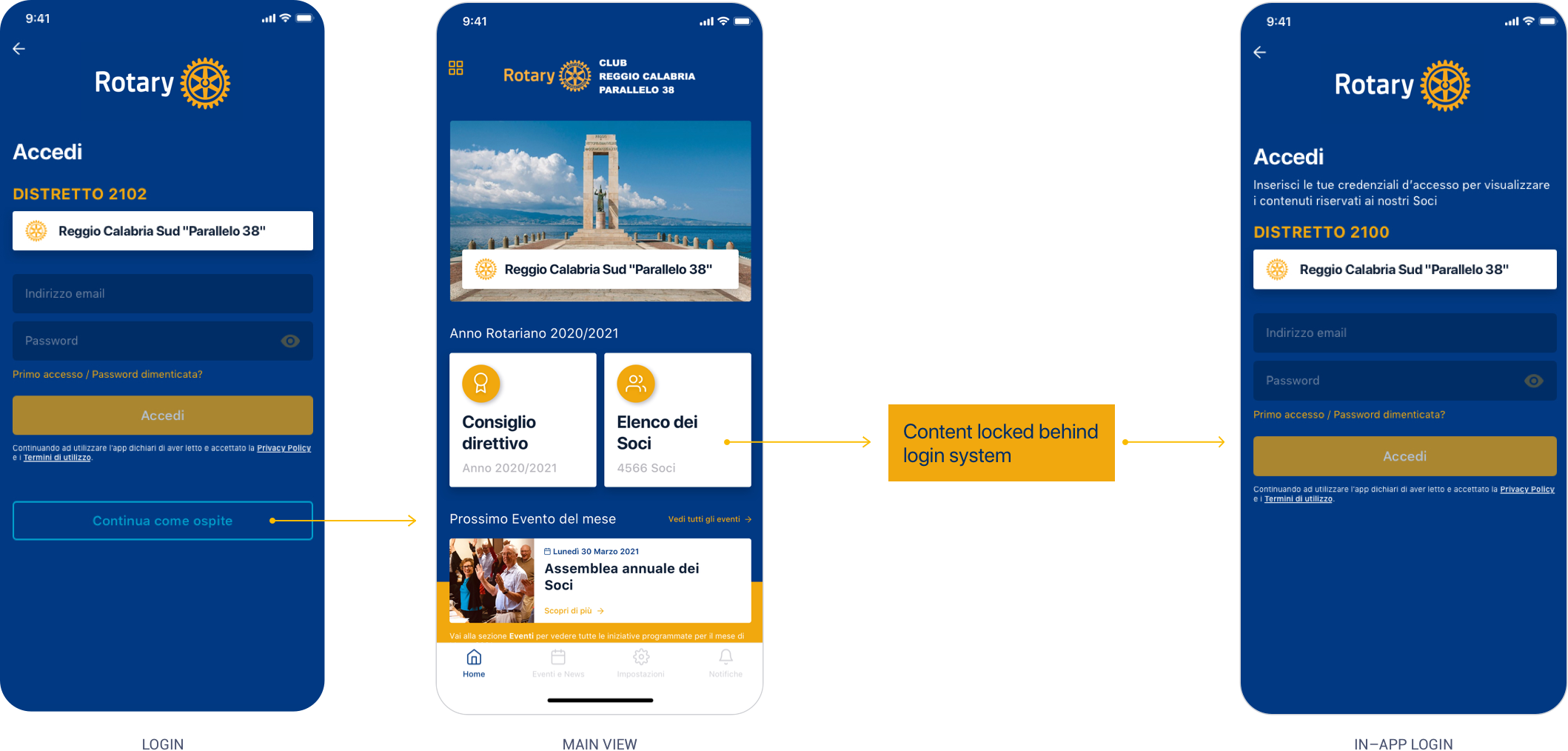
Main View
The main view contains links to the essential information about the Club, accessible via the first card with a photo and Club name. The following two cards lead to the consultation of the Board of Directors of the current Rotary year and the Membership Directory. Finally, there are links to the Events and the News section.

Club Information
The contents of this view are divided into tabs. The "Contacts" and "History" tabs change for each Club. The "Constitution" tab should be the same for all clubs in all Districts, and it can be modified annually.
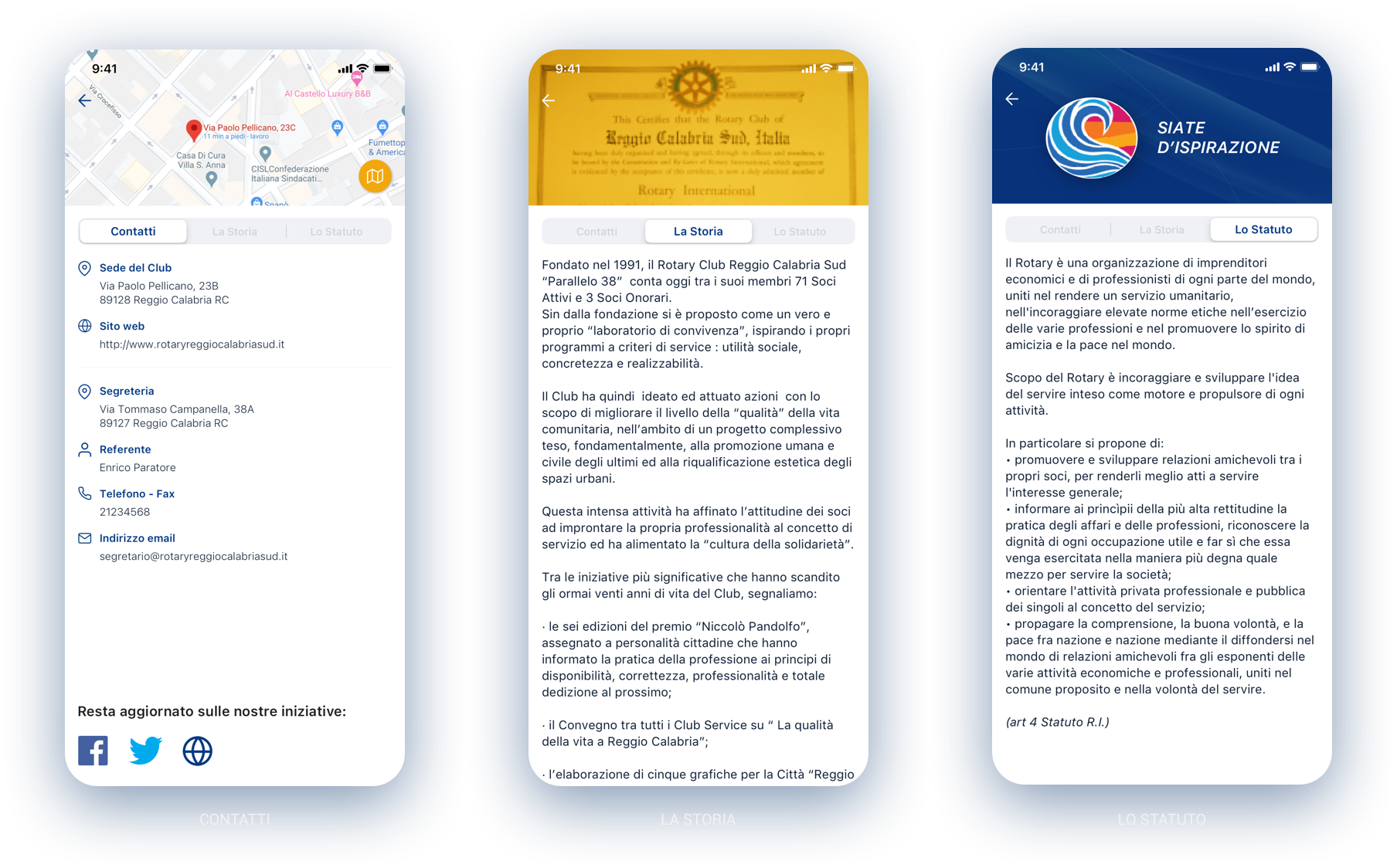
Board of Director and Membership Directory
These sections show the current Rotary year's Board of Directors and the list of members. Tapping any names takes the user to the selected member's profile, with various personal information.
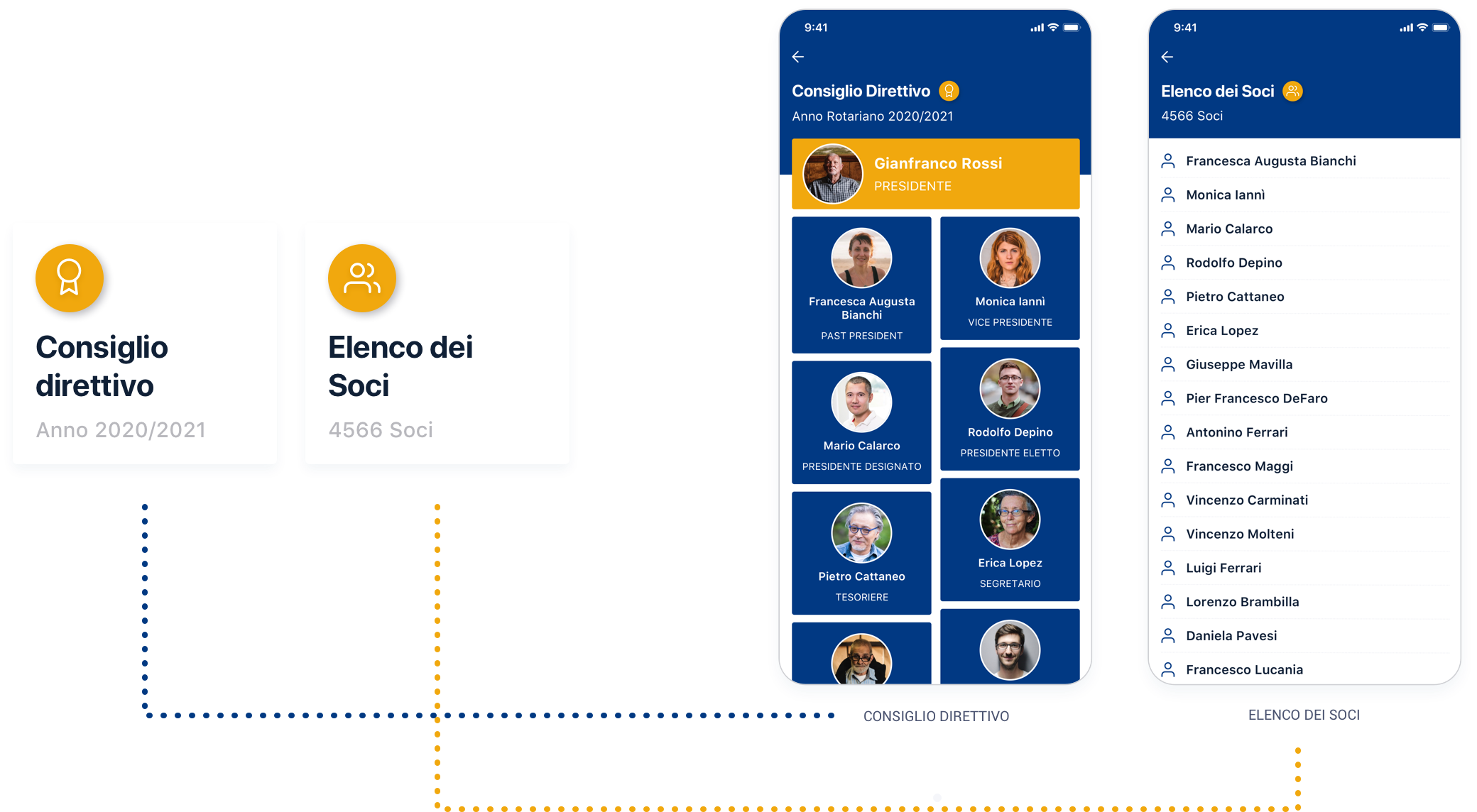
Events and News
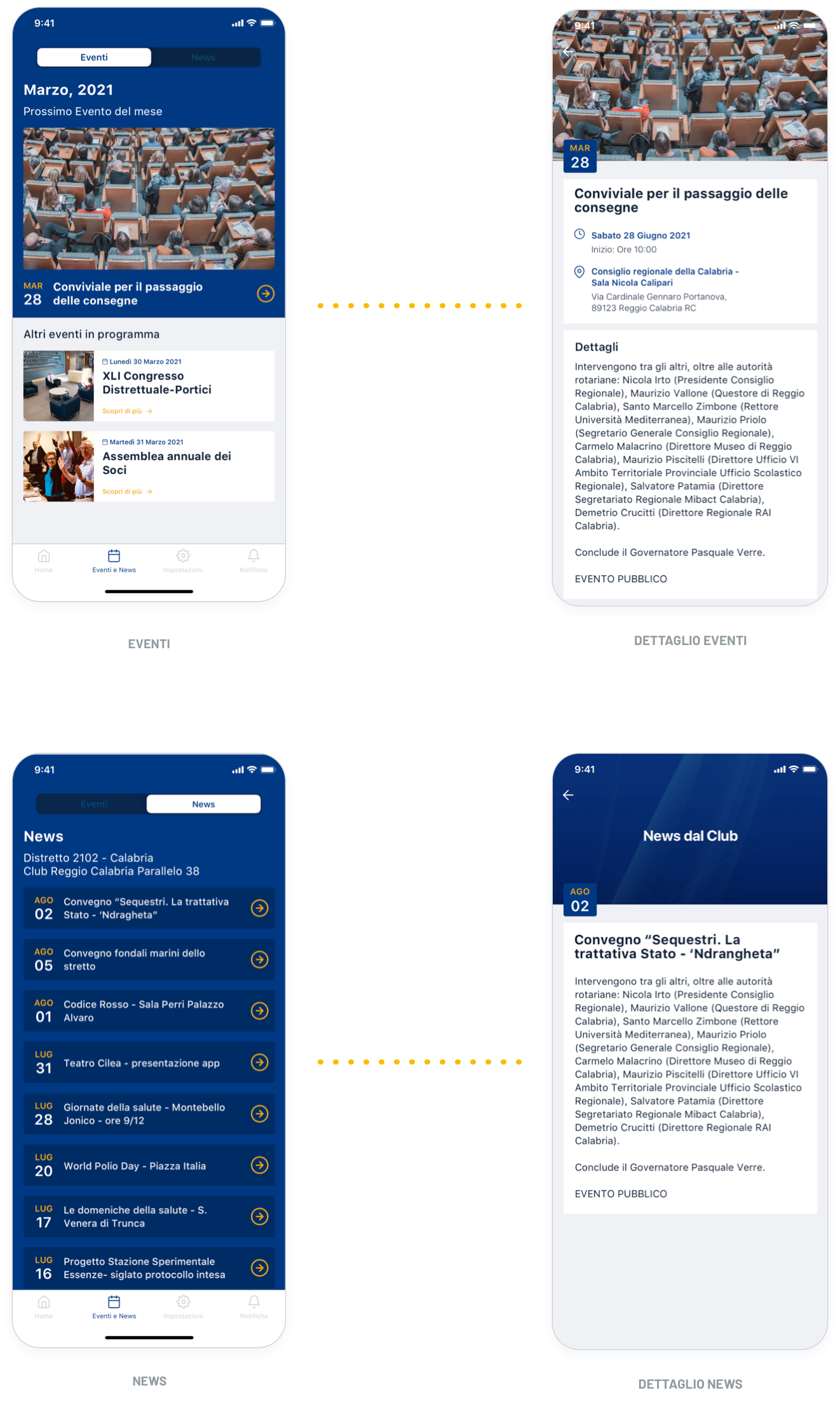
Settings
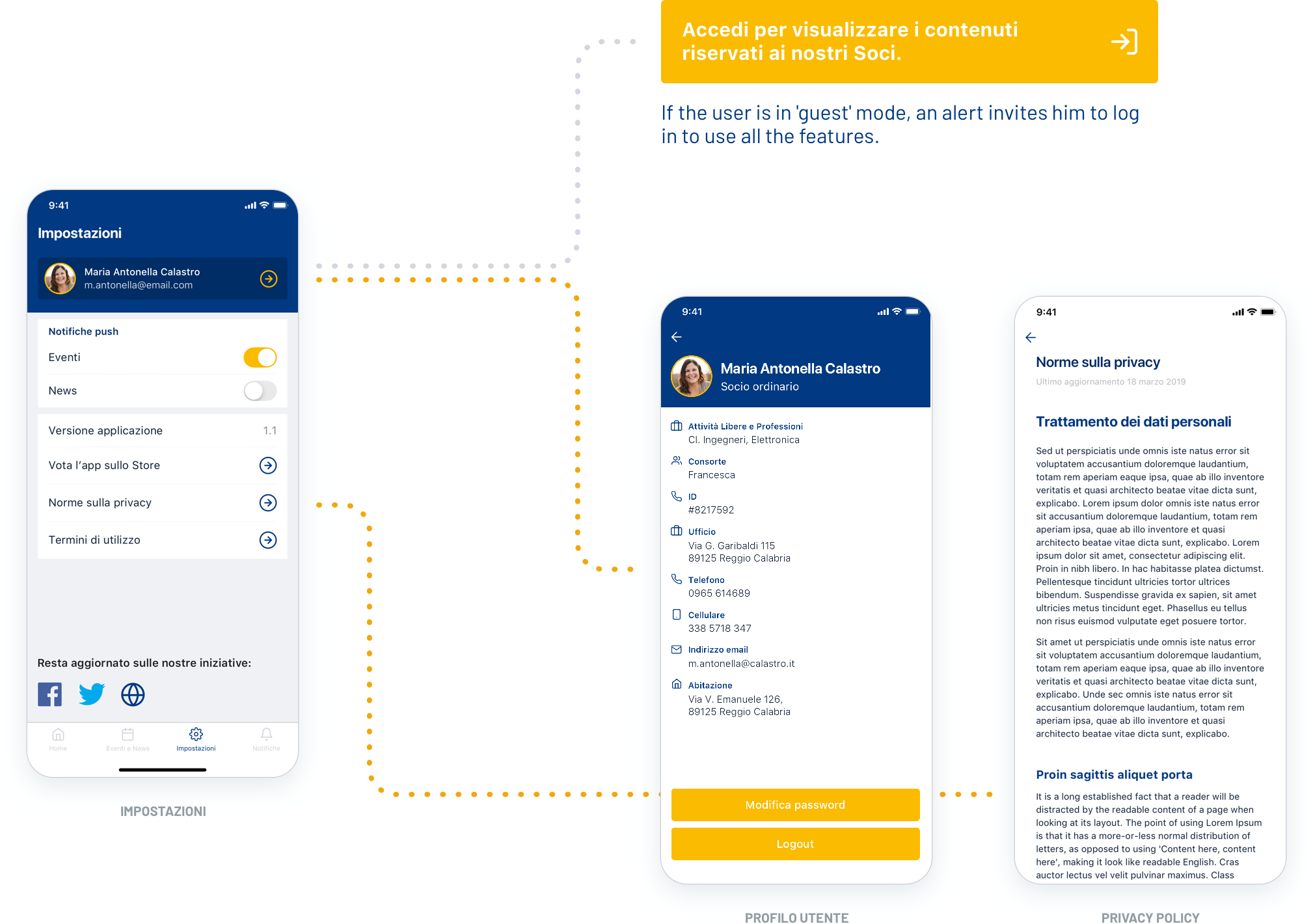
Push Notifications
Push notifications advise users of new content on the platform. Three categories of push notifications have been identified, which can be disabled by the user in the Settings section.